If you are trying to install Oracle 10.2.0.3 client on a Windows 2008 server and you get the following error:
OUI.EXE has stopped working
Close the program
For some reason, the Oracle installer is having problem with long directory structures.
To overcome this, you can simply copy the installtion directory to a location with a shorter path.
- 1)create a new Temp directory on the root of your drive
2)copy the installtion files to this directory. it is possible that windows will say that ” you need permission to perform this action”. This could be overcome by turning off the User Account Control (UAC) but a simpler soulution would be to copy the files using the command promptmove “10203_vista_w2k8_x86_production_client” c:\temp\ (weird, but it works)
3) run the installer from the new location.

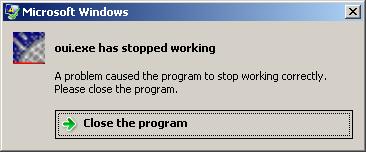
very very good advice.
It helped ** EXCELLENT
Thank you sooooo much! After 2 days, 5 re-install of different versions of Win Server, you solved my issue!!!!
Excellent !!! It works..Thanks
super hi 5. my gf kisses u…..
Thanks a lot for a nice tip..:)
Worked like a charm.. thanks!
***** Complete best easy solution…….!!!!!!! Like it….
It worked for windows 7. Good solution! Thanks…
Its great solution, thanks a lot.
thank you so much, it’s working.
thank you so much, it’s working.
Well done! Thank you 🙂 Worked like a charm.
thanks dear, issue resolved
Very very thank you ! I was solve my problem !
Pingback: Oracle Client Installer crash during Installation on Windows | DB Tricks