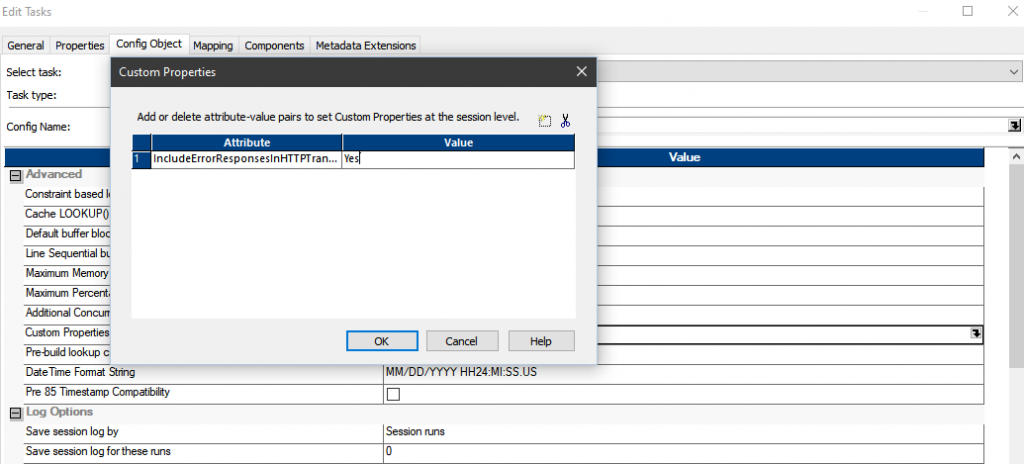A common way to invoke rest services is using informatica http transformation. This is an easy solution and it works great. You can get the response in the HTTPOUTPUT field you can write the response to the Database or parse it using Data Process Mappllet, or even simple string functions.
While this works great when the service returns a successful response, by default, a failure response ( 4xx and 5xx http errors for example) the HTTPOUT port is empty and an error is raised.
So, what can you do if you want to write the failure response to the Data Base and continue to the next row? This way, the task can be completed and the failed records can be logged or retried.
The simple solution is to Set the Custom property IncludeErrorResponsesInHTTPTransformation=Yes
This can be done in the session level but also in the integration server level.
After setting the custom property Workflow Manager -> Edit Tasks -> Config Object -> Custom Properties -> Add attribute IncludeErrorResponsesInHTTPTransformation and write Yes in Value field
The error response will come out of the HTTP OUT port of the HTTP transformation just like a successful response.