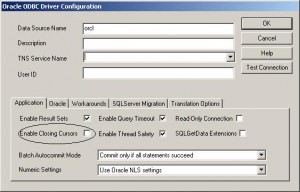If you get the following error:
ORA-00600:Internal error code, arguments: [15610],[],[],[],[],[]
This could be due to Oracle bug 4648181.
This error is usually manifested on Oracle 10g R1 systems (10.1.0.4 and 10.1.0.5) and on earlier version of Oracle 10g R2 (10.2.0.1 and 10.2.0.2) when performing a join.
According to Oracle this is an Optimizer related bug and it is fixed in Oracle 10.2.0.3 and in 11.1.0.6. patch set so the best solution would be to upgrade to these version.
This issue was also slated to be fixed in a 10.1.0.6 patch set that was expected mid 2007 but it looks like this fix is delayed. However, if you have a justified business reason, it is possible to ask Oracle for interim fix.
If any of the options above is not suitable to your needs there are several workaround that you can try:
1) Since this issue is related to the cost based optimizer a simple solution can be to change the query. If you change even a simple thing like the order of the tables in the FROM clause of the query it will force the optimizer to analyze the query differently and may avoid the problem.
of course, this solution can make it perform slower and not always work but it could be a quick and dirty short run solution.
2) Turn off the optimizer cost base transformation by modifying init.ora
set “_optimizer_cost_based_transformation”=off;
This change can be done in the session level as well:
alter session set “_optimizer_cost_based_transformation”=off;
Note: it is usually not recommended to change Oracle underscore _ “hidden settings” but Oracle published this solution in Metalink so I assume it should be OK.
3) Force oracle to use earlier versions optimizer features by modifying init.ora
OPTIMIZER_FEATURES_ENABLE = 10.1.0
This setting will force Oracle to use the optimizer that was used in version 10.1.0 or any other version you provide (rule based). Any optimizer features that were added after this version will be disabled.